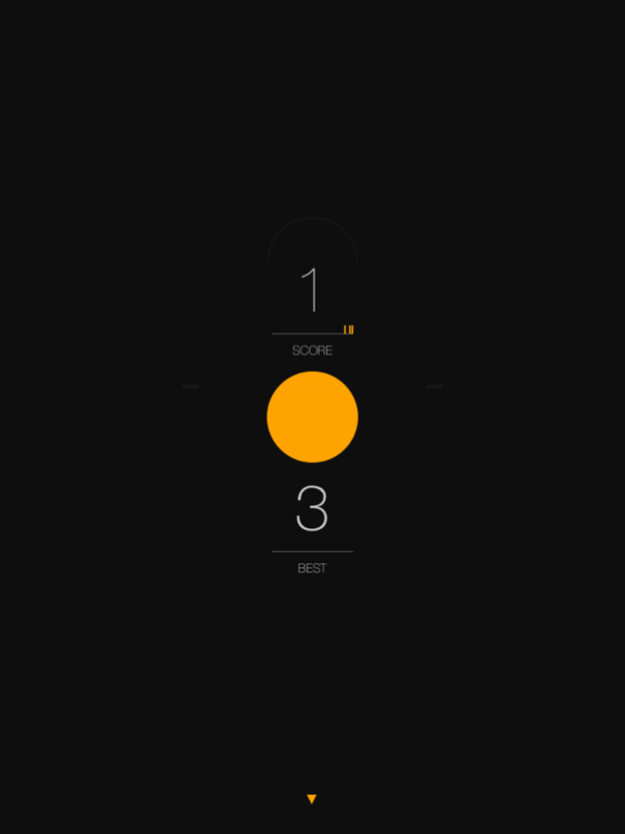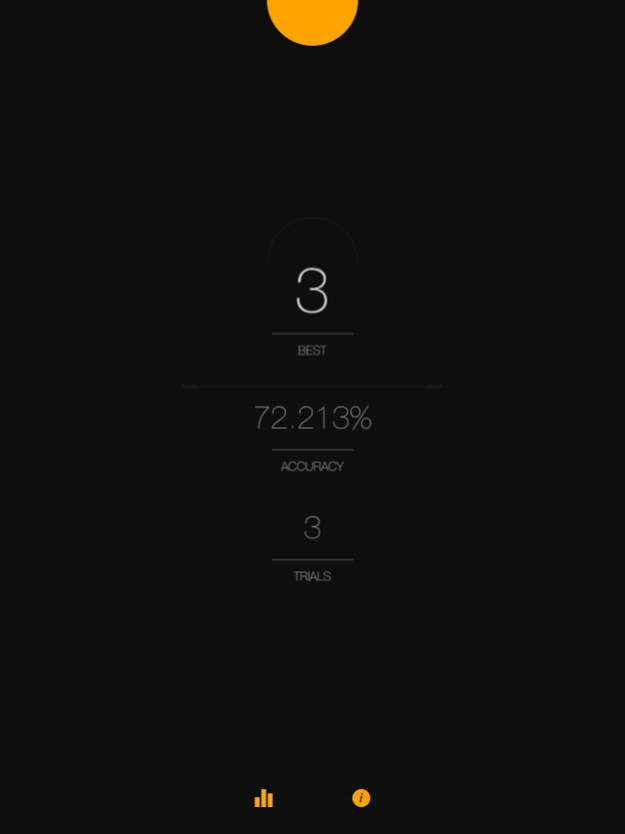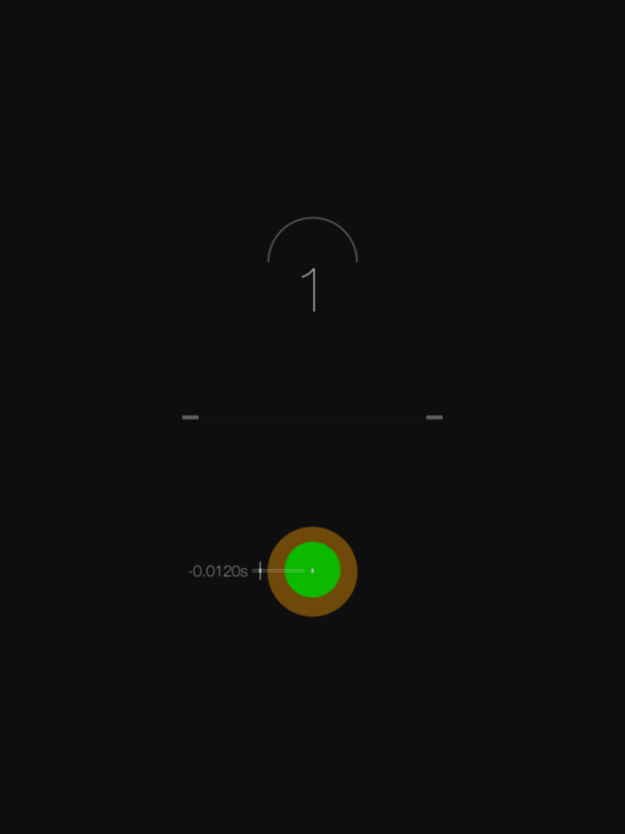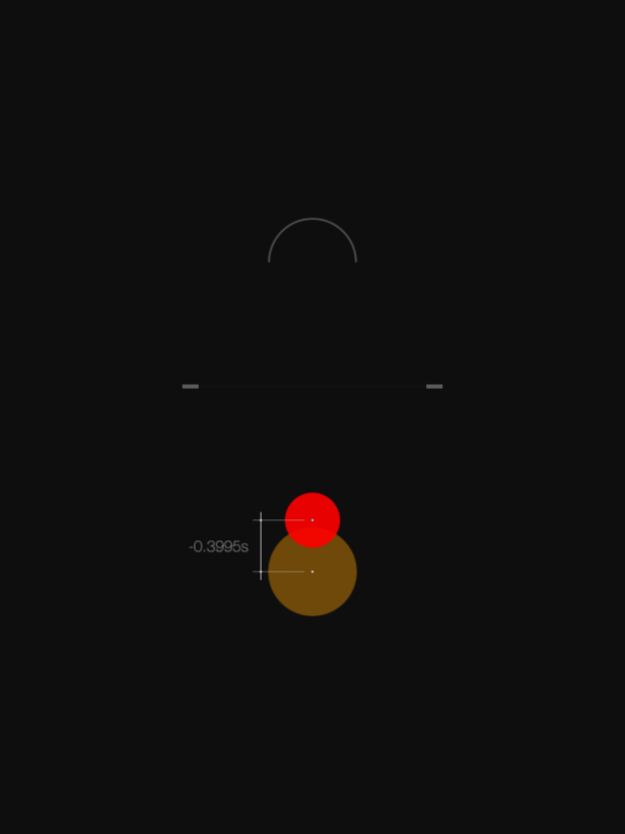Darkball 1.21
Continue to app
Free Version
Publisher Description
Tap the screen when you think the ball will appear in the target. The ball will only flash twice. The first flash happens when the ball drops and the second flash happens on the line. You’re goal is to tap the screen when you think the ball will appear in the orange target area.
Cristiano Ronaldo can famously volley a corner kick in total darkness. The magic behind this remarkable feat is hidden in Cristiano’s brain which enables him to use advance cues to plan upcoming actions. Darkball challenges your brain to do the same, distilling that scenario into its simplest form - intercept a ball in the dark. All you see is all you need.
One of the brain’s fundamental functions is to use information from the past and present to predict the future. This function is key to how animals, from dragonflies to humans, navigate a dynamic and uncertain world. To make predictions, the brain must have an “internal model” of the system it interacts with. A basic form of this function is at play when we move our body. For example, to reach for a cup, the brain must have a model to predict how the hand would respond to various motor commands. Internal models are also thought to play a crucial role when we mentally predict future states of the environment, for example when we track a ball as it moves behind another object. Here, we have designed a simple task to understand how the nervous system makes such predictions. In this task, subjects have to intercept a ball when it reaches its final position. By changing the speed of the ball, the intervals when it is invisible, and the target position, we will test various hypotheses about the algorithms that are used to integrate information about past and present to make predictions about future.
May 13, 2015
Version 1.21
This app has been updated by Apple to display the Apple Watch app icon.
Added instructional text.
About Darkball
Darkball is a free app for iOS published in the Action list of apps, part of Games & Entertainment.
The company that develops Darkball is CW&T. The latest version released by its developer is 1.21.
To install Darkball on your iOS device, just click the green Continue To App button above to start the installation process. The app is listed on our website since 2015-05-13 and was downloaded 1 times. We have already checked if the download link is safe, however for your own protection we recommend that you scan the downloaded app with your antivirus. Your antivirus may detect the Darkball as malware if the download link is broken.
How to install Darkball on your iOS device:
- Click on the Continue To App button on our website. This will redirect you to the App Store.
- Once the Darkball is shown in the iTunes listing of your iOS device, you can start its download and installation. Tap on the GET button to the right of the app to start downloading it.
- If you are not logged-in the iOS appstore app, you'll be prompted for your your Apple ID and/or password.
- After Darkball is downloaded, you'll see an INSTALL button to the right. Tap on it to start the actual installation of the iOS app.
- Once installation is finished you can tap on the OPEN button to start it. Its icon will also be added to your device home screen.